Simple Spammer in Cheat Engine
Cheat Engine can also be used to make different kinds of things not only for making Cheat Trainers. The thing I am gonna teach you now is how to make a Simple Cheat Engine Spammer.
The first thing to do if you do not have it yet is to download Cheat engine from the official website https://cheatengine.org/
Now Select the "Abc" from the object list. It means Label then Add two of them to the Form. Change the Caption to Interval and Text.
Next, Select the grey square (Panel) in the object list then add it to the Form. Change the caption to START. I changed its color just to make it more visible. You can also change its color in the properties tab.
Now add a Timer in the Form. It won't appear on the Form but instead it will show in the Object Inspector.


Now Click CETimer1 from the Components Pane then go to Events then select On Timer. Type the Code below to the Lua Script.
Delete the Captions from the Memo and Edit then save it after.After that you are done! Try putting anything in the Memo and set up the interval then Press Start. If it repeats typing what you put then it is a success.












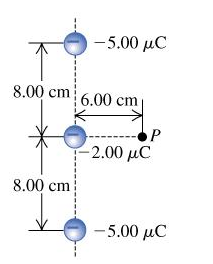

Comments
Post a Comment