Course Hero Free Unlocks l How to Unlock Course Hero Documents for Free
How to Unlock Course Hero Files for Free without paying anything. The only thing you need is time and effort.
1. Go To the official Website of Course Hero and search for any file that you wish to download.
2. Click Continue to Access
3. Once you are in this window prompt, you now need to open another tab and search for Temp Mails
You may use these to temp mail sites: Temp Mail 1 and Temp Mail 2
4. Once you have your temporary email, go back to the course hero website to now sign up for an account. Copy Paste your temporary email then create a password then complete the captcha to sign up. After that, you will need to choose your school.
5. After choosing your school, you will now land upon this message. Click Continue to Access
6. After Clicking Continue to Access, you would now be prompted to choose a plan but of course, who even wants to pay when you can get 5 unlocks by uploading your documents. Click Upload your study Documents.
7. But How can we upload study documents? The answer is by creating essays. How? Go to this free essay creator website. Free Essay Typer
8. Create a New Essay then Copy-Paste it into WordPad or MSWord. Save as .docx file.
9. If you have made 10 essays or .docx file already then you are ready to upload your files. You just need to click Add Documents and prepare your 10 MS word files. Add the Course Name for each document you upload. Just type random Course names like LIT, ENG, MATH.
11. Enjoy Your Free 5 Unlocks











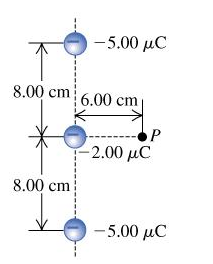

tnx for this bro!
ReplyDelete